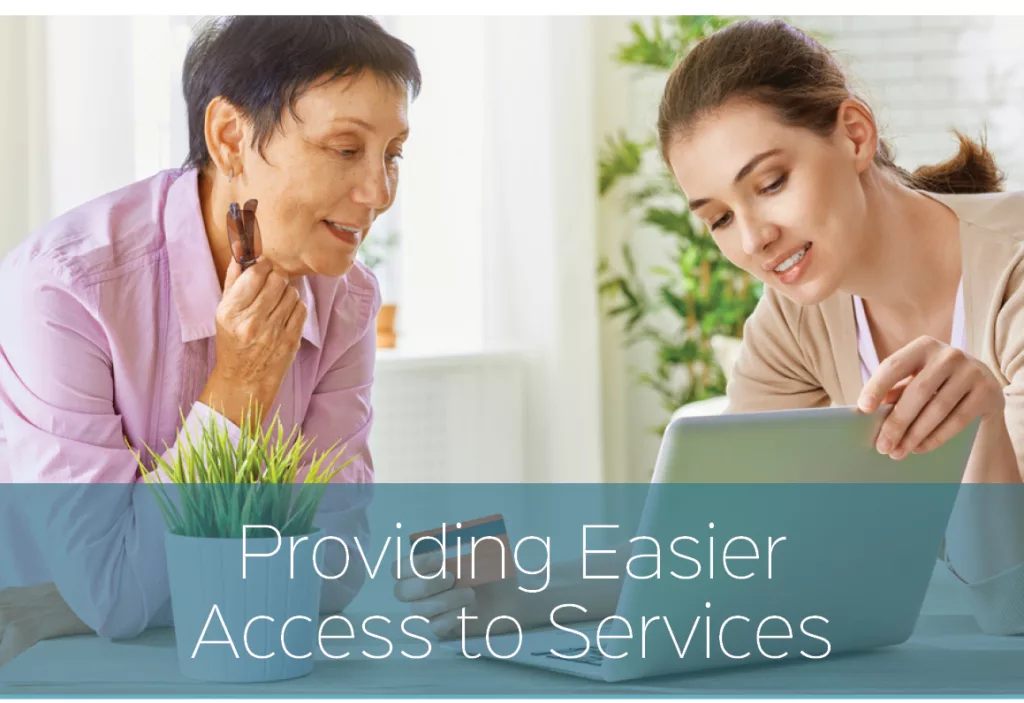When Google designed their front page, users were actually confused its simplicity. Rather than pushing advertisements, they continue to foreground the main focus of a search engine. After all, what are people really doing on their site, if not searching for something? Google understands that their clients will seek them out when the time is right. Client-facing NEMT software should follow the same rules. Even more than any other type of transportation software interface, client-facing NEMT software needs to be built around the specific needs that are unique to those people who require and who manage non-emergency medical transportation.
Colors are Great, But Are They Helping?
There are ADA-specific requirements (Section 508 of the amended Rehabilitation Act of 1973) for how accessible software must eliminate barriers in information technology for people with disabilities. Users with physical or cognitive impairments may find it difficult to use a screen on their computers or mobile devices if the color contrast isn’t dynamic enough. A user with a condition that causes hand tremors may have difficulty clicking a small check box on a website, or pushing a button on their phone. Technical barriers can impact the ability and desire of clients to use your technology. You can work with your vendor to ensure that these accessibility issues are addressed.
Be Aware of New Technologies
Some providers serve a community that has limited access (due to a rural nature, or economic condition) to the Internet, smartphones and even cellphone reception. However, it is still possible to provide a technology solution. Instead of a notification system that works only with one type of technology, there are options to be able to better reach more clients.
You Can Shape the Future of NEMT Software
When you work with your vendor, do you have the opportunity to make design and functionality suggestions or requests? Customer advisory groups are an essential part of the development process. While NEMT software vendors may be focused on the functionality of their products, they may not necessarily make the most appropriate choices (for your staff and clients) when it comes to fonts, color schemes and button size/location on their screens. It’s up to you to ensure that your clients are pleased with the screens they access and that you pass on suggestions to your software vendor when you hear comments from your clients. If your vendor is willing to work with you (and their other clients) they’ll welcome the idea of a customer advisory group to help them shape the design and functionality of their NEMT software.